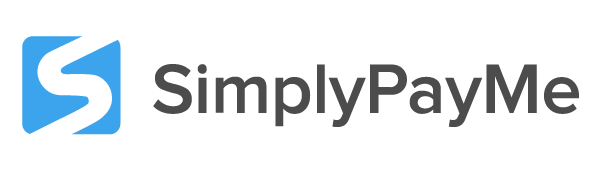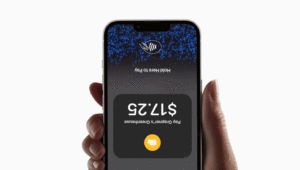Now you can accept
contactless payments
with only an iPhone.
With Tap to Pay on iPhone, you can accept all types of in-person, contactless payments right on your iPhone — from physical debit and credit cards to Apple Pay and digital wallets. No extra hardware needed. It’s easy, secure, and private.
Here’s how to use it.
To accept Apple Pay and digital wallets

- Open the SimplyPayMe app on your iPhone, enter the purchase amount, and check out with Tap to Pay on iPhone.
- Present your iPhone to the customer.
- Ask the customer to place their device near the Contactless Symbol at the top of your iPhone.
- Hold until you see the Done checkmark.
To accept contactless debit and credit cards

- Open the SimplyPayMe app on your iPhone, enter the purchase amount, and check out with Tap to Pay on iPhone.
- Present your iPhone to the customer.
- Ask the customer to turn their card horizontally and place it over the Contactless Symbol at the top of your iPhone.
- Hold until you see the Done checkmark. (Pro tip: Give it a moment.)