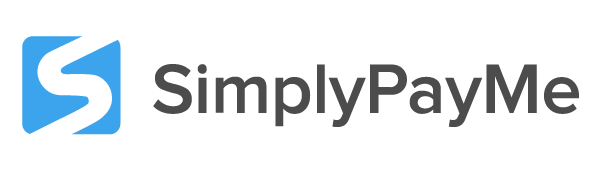Working from home has long been a dream for many. But COVID-19 has shown that dreams and reality don’t always match. Running a business remotely is hard. We know this because we’ve taken the decision to continue home working at SimplyPayMe until we’re confident that it’s completely safe for our team to commute and return to the office. But although it’s difficult, it’s not impossible to maintain productivity, no matter what industry you work in.
These are our top tips for not just getting by, but helping your business to thrive from your home office.
Index:
Productivity Tips for Home Business Management
Be routine driven
Discipline is one of the most difficult issues to deal with for the new home worker. Being routine driven really helps. So, give yourself fixed work hours. Prepare for the day as if you were commuting to an office. Get dressed for work, and breakfast at a sensible time. If it’s going to help stop you from being distracted later, take a walk (your commute), catch up on social media or read the news. Then get to your desk at the time you planned to be there. Set out your schedule and work through it, finishing eight hours after you started. If you don’t want to be staring at your laptop at 3am, with sore eyes and a barely touched task list, routine is the answer.
Manage your time
Routine is the answer, but it goes hand in hand with time management. Getting organised isn’t easy when you work from home. Distractions are everywhere. The thing to remember is that you’re allowed to take breaks… But you do still need to work in between them. So, manage your time.
- Splitting your time into manageable chunks is a great way to maintain productivity.
- Prioritise your tasks.
- Use a productivity app such as Todoist or simply make a jobs list that you strike through as you go. Having a written reference alone is enough to boost productivity.
- Schedule official breaks into your day so you’re not tempted to go AWOL.
- Set yourself deadlines. They may be fictional but the pressure will help keep you on track.
Flexible breaks
We all like to think we’re productive 100% of the time but the reality is a lot of the time we spent away from our homes during a work day, before remote working became the norm, was actually commuting, going from meeting to meeting or even catching up with colleagues. So, be sure to take into account office time vs home time. Even if you got back through the door after a 10 hour day, how much of that time was effective work time, 4-6 hours? Should you feel guilty or pinned to your desk at home for the same amount of hours and would a 10 hour day be effective? We think the answer is no, allow yourself the breaks and give yourself the flexibility you need to stay productive.
Collaborate
Home working can be lonely. It can also lead to inconsistencies and gaps in processes if not carefully managed. With the likes of Slack, Zoom, Google Docs, Monday and Trello available, virtual collaboration is effortless. It provides a great way to keep your team ‘working on the same page’ – often literally. And it helps managers to keep up to date with employees on a personal level. This can stop staff members from feeling isolated, and give you the chance to pick up problems before they snowball.
Delegate
Just because you’re working from home doesn’t mean that you have to do it all yourself. If you have a team also working from home, use them. It’s too easy to micromanage. Let your employees do what you hired them for. Use their skills, keep them motivated, and free yourself to focus on the important bits.
These are our five favourite tips for improving productivity while working remotely. If you’d like to share any of them, head over to our social media pages, where you’ll find this blog and our #SimplySunday business advice. And of course, if you need any help with payments, scheduling or customer information management, you can find all the support you need on the SimplyPayMe app.
Take Efficient Notes
Back in the days when small businesses were run from the pages of small notebooks, tradesmen and business owners would jot notes in the margins of the pages to help them remember things.
Those notes would help them remember to inform a client that the damage to their boiler was more extensive than first estimated, and it would need to be replaced. Or that the customer had requested some additional services that needed to be taken care of.
With businesses going electronic, there’s become less room for those notes—which is why we’ve added the ability to let you take all the notes you want in the newest version of our app. Let’s take a look at how you could put them to use.
On the right-hand side of the web dashboard you’ll see a link that says ‘Add Note‘ (in the Web Dashboard its in the Toolbox column in each job and in the app its in each Job page’). Clicking or tapping this button opens a small pop-up that allows you to enter any text you’d like to be saved as a note attached to this job.
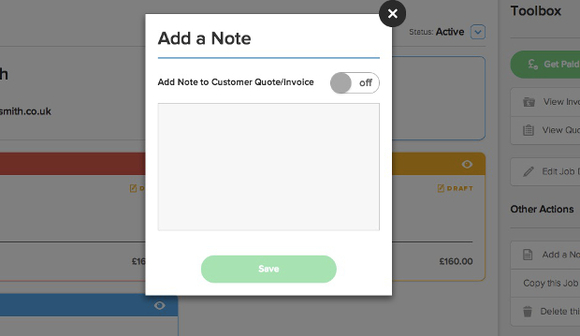
Clicking ‘Save‘ saves the note, and it’s now easily visible from the job view. If you want the note to appear on the customer’s invoice, quote or receipt, just move the slider to ‘On’.
You can add as many notes as you want, and they’ll all be visible from the job view—just click or tap on ‘Notes’ to see them all. From the Your Notes view, you can add, edit, and delete your notes.
The notes that will be visible in the customer’s invoice have a small green icon at the top. On the Web Dashboard;
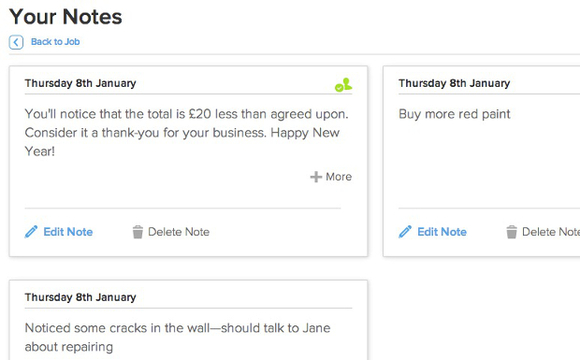
All of the notes you create, whether from the dashboard or your mobile, will be synced, so you’ll have them wherever you go.
Just like having a trusty notebook!